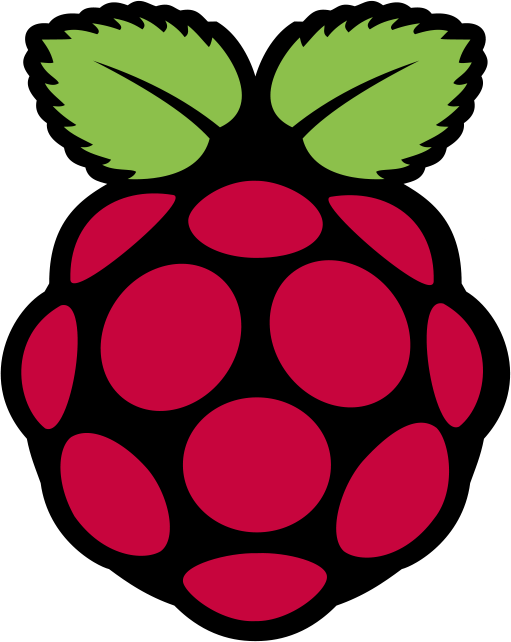raspberry pi 2 with buildroot
<<image: https://www.raspberrypi.org/wp-content/uploads/2015/08/raspberry-pi-logo.png>>
raspberry pi2 용 buildroot config
$ make raspberrypi2_defconfig
$ make menuconfig
linux kernel config 를 변경하는 경우
$ make linux-menuconfig
ralink wifi firmware 설치
먼저sdcard를 삽입하고, /media/pi에 rootfs가 mount되었다고 할 때 다음과 같이 vendor firmware를 다운로드 받아서 설치한다
vendor driver download
http://www.mediatek.com/en/downloads1/downloads/mt7601u-usb/
or
https://github.com/porjo/mt7601u.git
# sudo wget -O /media/rookiecj/pi/lib/firmware/mt7601u.bin https://github.com/porjo/mt7601/raw/master/src/mcu/bin/MT7601.bin
target wifi driver bringup
# insmod ./mt7601u.ko
[ 148.502757] mt7601u 1-1.2:1.0: ASIC revision: 76010001 MAC revision: 76010500
[ 148.520176] mt7601u 1-1.2:1.0: Firmware Version: 0.1.00 Build: 7640 Build time: 201302052146____
[ 148.926197] mt7601u 1-1.2:1.0: Warning: unsupported EEPROM version 0d
[ 148.932882] mt7601u 1-1.2:1.0: EEPROM ver:0d fae:00
[ 149.367447] ieee80211 phy0: Selected rate control algorithm 'minstrel_ht'
[ 149.369247] usbcore: registered new interface driver mt7601u
# iwconfig
or
# ip link
wlan0 IEEE 802.11bgn ESSID:off/any
Mode:Managed Access Point: Not-Associated Tx-Power=0 dBm
Retry short limit:7 RTS thr:off Fragment thr:off
Encryption key:off
Power Management:on
interface up
이미 up되어 있는 경우는 무시
# ip link set wlan0 up
Or
# ifconfig wlan0 up
scan 한번해보고
# iw dev wlan0 scan
or
# iw list
# wpa_passphrase your_SSID your_passphrase > /etc/wpa_your_SSID.conf
wpa_supplicant -B -i wlan0 -c /etc/wap_your_SSID.conf
or
# iw dev wlan0 connect your_SSID
dhcp up
# dhcpcd wlan0
link status check
# iw dev wlan0 link
Connected to 00:11:22:33:44:55 (on wlan0)
SSID: AP_YOUR_HOME
freq: 2432
RX: 2390701 bytes (16886 packets)
TX: 179488 bytes (448 packets)
signal: -47 dBm
tx bitrate: 150.0 MBit/s MCS 7 40MHz short GI
bss flags: short-slot-time
dtim period: 3
beacon int: 100
DNS server 설정
ap 와 연결 후 이미 해당 파일이 생성되어 있을것이다
Google Free DNS을 추가
# vi /etc/resolv.conf
nameserver 8.8.8.8
nameserver 8.8.4.4
ping 확인
# ping www.google.com
References
https://delog.wordpress.com/2014/10/10/wireless-on-raspberry-pi-with-buildroot/
Happy Coding~:)